Weekly outline
- General
- 13 March-17 March, Week 11
13 March-17 March, Week 11
Dear A2V Parters !
 We agreed on to have online ZOOM Meetings every 3rd week for production of IO2.
We agreed on to have online ZOOM Meetings every 3rd week for production of IO2.
Week 11 Thursday 16th of Mars time 09.00 CET Zoom link https://us02web.zoom.us/s/4407614505
Week 14 Monday 3rd of April time 11.00-CEST Zoom link https://us02web.zoom.us/s/4407614505Week 17Week 20Week 23Week 26We make plans for the work in ZOOM , day and time in Doodle.The main focus for IO2 in Agile2Vet project will be:1. Identify digital skills for teachers and trainers that want to produce online courses .2. Produce a course example for the VET sector with content and a learning process where you learn how to be able to produce online courses in any adult VET education course on the net.Next meeting agenda will be week 11 please write in the doodle here when you can participate in A2V IO2 Project meeting 1
https://doodle.com/meeting/participate/id/bk24PnJaAgenda Week 11 :1. Digital skills . Your results and experience from DigcompEDU testing.Please see the main areas:1. Professional Engagement2. Digital Resources3. Teaching and learning4. Assessment5. Empowering learners6. Facilitating learners’ digital competence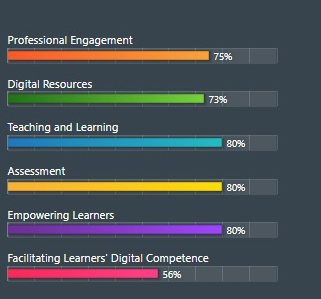 Other tool.My digital skills2. Microlearning modules.How do we proceed in next step about the microlearning modules.Ideas from Ireland website: National forum for the enhancement of teaching and learning in higher education.
Other tool.My digital skills2. Microlearning modules.How do we proceed in next step about the microlearning modules.Ideas from Ireland website: National forum for the enhancement of teaching and learning in higher education.
All aboard Digital skills in higher education
All aboard mapExamples3. OthersNext meeting will we discuss which digital skllls areas we have to focus on before we start the discussion on the what microlearning moduls we want to produce.Have a nice work week !V b rUlf SandstromChair SADE
Swedish Association for Open, Flexible and Distance Education
www.sverd.se+46(0)706034239 - 03-07 April Week, 14
03-07 April Week, 14
Agenda : Training model on e-learning design

Discussion on which digital skills areas we have to focus on before we start the discussion on what microlearning moduls we want to produce.
Agenda:1. Identify digital skills for teachers and trainers that want to produce online courses for the VET sector.2. Examples on microlearning modules for digital skills in your country.
Examples on microlearning modules for digital skills from your country.Ireland : https://hub.teachingandlearning.ie/resource/all-aboard-digital-skills-in-higher-education/
https://www.allaboardhe.ie/stations/1.
- Podcasts
- Digital Images
- Smartphones
- Online Identity
- Learning Tools
- Online Security
- Flipped Classroom
- Search
- Screencast
- VLE Students
- Blogs
- Presentation skills
- Referencing and Citation
- VLE Staff
- Digital Research Skills
Sweden: Internet foundation https://digitalalektioner.se/lararhandledningar/
Five Different guides for teachers on digital competencies.1_Digitalization and digital competence
2_Value base and digitalization
3_Digitalization and source criticism4_Programming and digital competence5. Technology and digitalization3. OthersOn our todo list we have homework to do and the first task is to identify special digital skills needed in the VET sector.
Get inspiration from (digcompedu site.)https://digital-competence.eu/digcompedu/and ( Mydigitalskills).https://mydigiskills.eu/V b rUlf SandstromChair SADESwedish Association for Open, Flexible and Distance Education.www_sverd_se+46(0)70-6034239 - 24 April - 28 April, Week 17
24 April - 28 April, Week 17

Agenda
1. Results Mapping Skills for VET Sector
2. Microlearning modules
3. Others
Microlearning is an educational strategy that breaks complex topics down into short-form, stand-alone units of study that can be viewed as many times as necessary, whenever and wherever the learner has the need.
What Is Microlearning: A Complete Guide For Beginners
https://elearningindustry.com/what-is-microlearning-benefits-best-practicesFLEXI-COMP
Other Project supporting digital skills among teachers in VET sector.The FLEXI-COMP project aims to develop a flexible digital competence framework for educators working in the VET sector built on existing EU competence frameworks in particular ‘DigCompEdu‘. See link to the project
Example Micro learning about: Design thinking from All Aboard site. https://www.allaboardhe.ie/stations/ - 15 May - 19 May, Week 20
15 May - 19 May, Week 20
Presentation: Education model for VET Sector.

Proposed preliminary Learning Consept, AGIL-2-VET :
Do you know the answer? - "A adapted learning concept"
- Teacher do freely the Self assessment from AGILE 2 Vet project and reflect.
Are you making the most of technologies for teaching and learning ?
Link to Self assessment tool: https://agile2vet.com/mod/url/view.php?id=2 - Teacher choose the learning mode needed (both from teaching and stakeholders side).
Online ,
Hybrid ,
Classroom.
- Teacher is given options of soft and tech-skills for the situation
- get the adapted test/survey (Do you know the answer? - a adapted learning concept
)
https://agile2vet.com/mod/url/view.php?id=2
Videoconferencing
Produce text, images, videos.
Produce interactive content.
Surveys
Evaluations
Assessments online
Etc. - Microlearning modules.
How do we proceed in next step about the microlearning modules?Ideas from Ireland website: https://hub.teachingandlearning.ie/rescat/open-education/
Set up "Link Collection" - Teacher is given adapted content and formative test
- optional summative e-assessment. - Teacher is given optional learning tools (and content).
To solve the given learning (online-) situation/s - Teacher log in to Linkedin Community -
For community of practice (support culture added, gives tips & trixs)
See page 42 in the PDF-file. (Written by Mats Brenner in 2019 for a Gamification EU-project.)
https://sverd.se/pdf/adapted_learning_page_42_from_strategy_gamebased_model_mbr_190220.pdfREF: Adaptive Learning - Area9 Lyceum - see also the adapted learning concept video here on this web page.
See the animated videofilm, down below on the web page - not the film about the person in the company.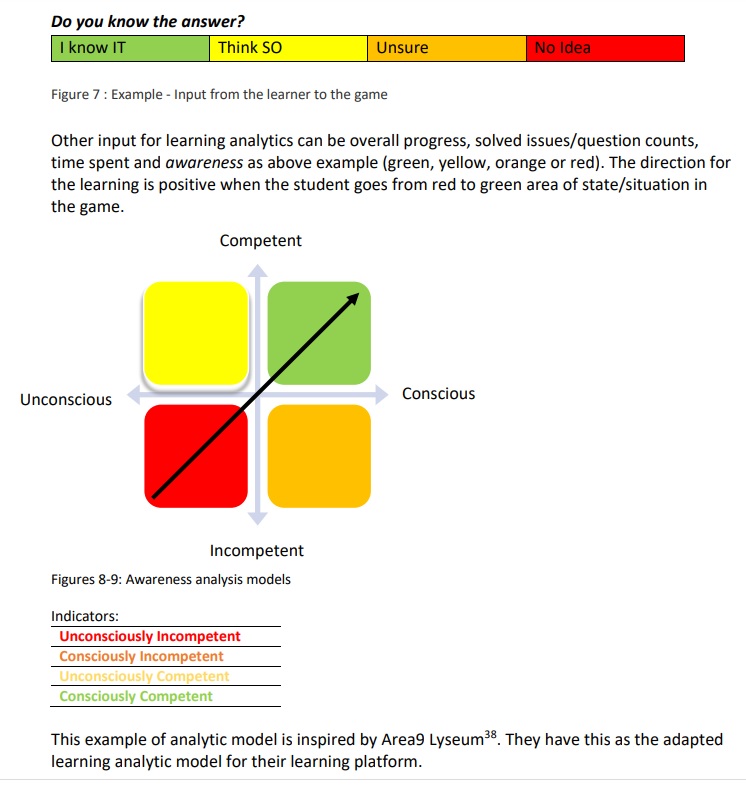 38 https://area9lyceum.com/
38 https://area9lyceum.com///
- Teacher do freely the Self assessment from AGILE 2 Vet project and reflect.
- 5 June - 9 June , Week 23
5 June - 9 June , Week 23
Microlearning - Content mapping
 Agenda:1. Self Assessment tool - translation - Link see Susans Mail from 2023-05-22 22:572. Microlearning - Content mapping - Link see Susans Mail3. Survey - Your input for microlearning and Online training model area. - Link see Susans MailPlanningDesignDeliveryEvaluation4. Others
Agenda:1. Self Assessment tool - translation - Link see Susans Mail from 2023-05-22 22:572. Microlearning - Content mapping - Link see Susans Mail3. Survey - Your input for microlearning and Online training model area. - Link see Susans MailPlanningDesignDeliveryEvaluation4. OthersFrom A2V IO1 Report : Holistic approach concerning the training process.
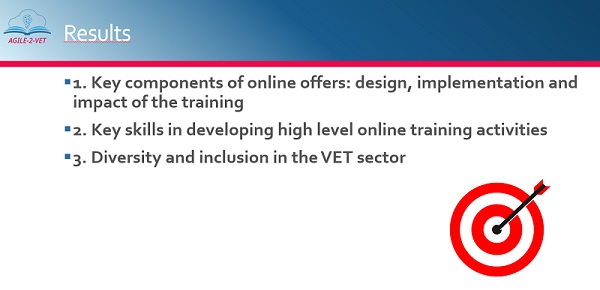
A holistic approach means to provide support that looks at the whole person. The support should also consider their physical, emotional, social and spiritual wellbeing.
Learning management systems. Such as Moodle
A learning management system (LMS) is a software application or web-based technology used to plan, implement and assess a specific learning process. It is used for eLearning practices and, in its most common form, consists of two elements: a server that performs the base functionality and a user interface that is operated by instructors, students and administrators.Typically, a learning management system provides an instructor with a way to create and deliver content, monitor student participation and assess student performance. A learning management system may also provide students with the ability to use interactive features such as threaded discussions, video conferencing and discussion forums.. See https://www.techtarget.com/searchcio/definition/learning-management-system
Microlearning modules. Examples:
1_Modules fromTaylor Institute Calgary
https://taylorinstitute.ucalgary.ca/resources/module/developing-online-courses
1_Introduction to developing online courses.Fo 2_Foster an inclusive and accessible learning environment
De 3_Developing online course learning outcomes
De 4_Designing online learning activities and assessments
C 4 5_Communication with students
Str 6_Structuring course content
2. Creating online learning modules E campus Ontario
3. Twentyfive free tools to create your digital course material.
https://www.edgepointlearning.com/blog/how-to-create-your-custom-elearning-course-with-25-free-tools/4. Top ten types of emplyees training
https://www.edgepointlearning.com/blog/top-10-types-of-employee-training/
5_Ten vocational training programs
https://www.edapp.com/course-collection/vocational-training-programs/
6_All Aboard 20 Stations with Microlearning.
https://www.allaboardhe.ie/stations/
- 26 June - 30 June, week 26
26 June - 30 June, week 26
A2V , Implementation

- The development of a training model that allows professionals working in the VET
(Vocational Education and Training) sector to acquire knowledge and skills related to new digital training methods; - Natashas presentatoion A2V project summary July 14-07-2023
- Se link https://larresurser.se/a2v/agile2vet_v02_natasha%202023_07_14.pptx
- The development of a training model that allows professionals working in the VET
- Meeting in Aug 0108-2023
Meeting in Aug 0108-2023
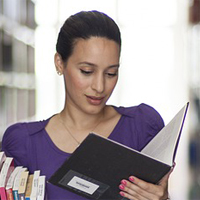
Agile2Vet project work to improve the skills of professionals working in the training sector in relation to new methods of digital training and learning;
on the other hand, to strengthen the collaboration between training institutes, companies providing digital technology and experts in educational and pedagogical practices.Planning of IO2 phase to IO3 phase.
The content mapping is completed, See link :
https://docs.google.com/spreadsheets/d/1wyMaifUumC7Dj-ZVpAik8w_5LrXQpU0_X6oLzjrIxTs/edit?usp=sharing
Planning of translation work :
we will be supplementing the toolkit with web links and publicly available open educational resources
- so we now need to collate those links and resources. If you know of good web links related to the topics within scope of this project, would it be possible for you to add these to each 'language' tab of the following spreadsheet? (i.e. links to resources in your own languages)
https://docs.google.com/spreadsheets/d/1AyycS7ACJ0AhqNS3zoQjBNz52mU6eiE5kXf_MeXcick/edit?usp=sharing
There is a tab for each partner language (English, German, Italian, Spanish, Swedish). Each sheet follows the format of the content mapping spreadsheet (list of topics, training model phases, digital competencies). However, there are also columns for:
Link description
Link
There are columns for up to three links per skill - in case you have more than one, but I don't expect that we will have a link for each skill. Would it be possible for you to write a short description of the resource as well as add the link? - so if it is a link to a Swedish resource or web article on graphic design, provide a brief description in Swedish. This will allow us to populate each language version of the toolkit.
As discussed, when we complete the English-language microlearning resources, we will share with the partners for review and we can extract the content for translation. We'll start sharing the resources with you next week.
//
- Meeting in Sep week 35
Meeting in Sep week 35

Create a real shared digital culture among professionals working in VET.1.Content mapping in the repository.
2. Planning of Training sessions.
3. Others